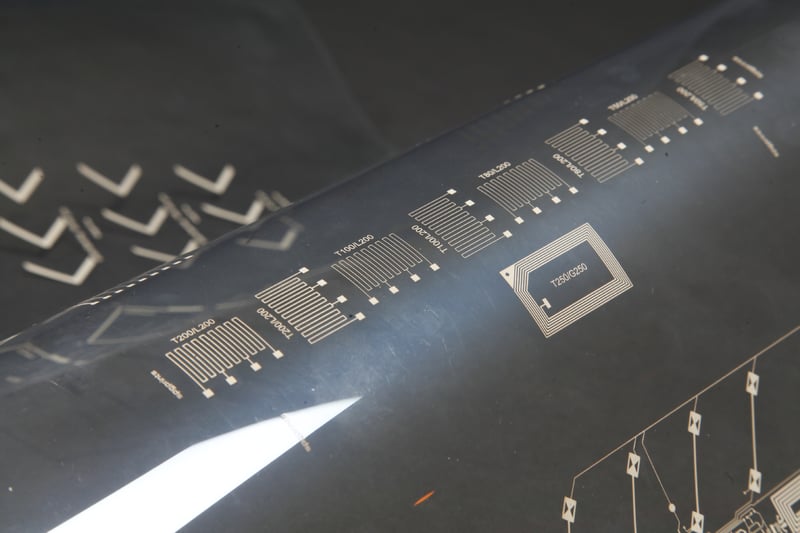Both digital textile printing as well as conventional textile printing offer unique possibilities to printing companies that will help them provide astonishing output. But how do you use both printing techniques in such a way that you can fully benefit from the advantages associated with each printing technology? How to improve print quality with these techniques?
Scenario 1: Create samples with a digital printer for orders that you'll print with a conventional printer
When wondering how to improve print quality, you have to make sure your digitally printed samples match the output you create with your conventional printing machines in the best way possible, it is essential you first create a color match. For digital printing, this means that you make an effort to ensure that the colors you see in the design on your screen match your printing output as accurately as possible in terms of hue, saturation and brightness. In digital textile printing, every printer is equipped with special software that helps you to easily create a color match. For conventional printing, creating a color match means that in the ink mixing laboratory you aim to mix the colors in such a way that you end up having the perfect hue, saturation and brightness for your design.
When creating this color match for both machines, you’ll notice that the digital textile printing machine can produce a higher print quality, especially when printing color gradients. When using digitally printed samples for orders that you’ll eventually print with a conventional printer, you will clearly need to communicate to your customers how your samples will differ from the output you will eventually deliver to them.

Scenario 2: Print smaller orders on a digital textile printer and large orders on a conventional printing machine
Another option would be to start production with a digital textile printing machine and switch to a conventional printing machine as soon as the quantity increases. In case your design has halftones, you basically have 2 options, which I describe here as scenarios 2 and 3. The main difference lies in the fact that conventional printing will need rasters to generate those halftones. Digital does not need these rasters (in fact, it has rasters too but they are at a much higher resolution) so the digital print will always look smoother. So when the quantity increases, you can enable your customer to choose for themselves: do they want to have their fabrics printed on a digital textile printing machine and maintain high-quality levels for smooth halftone, and pay the premium for digital? Or do they want to switch to conventional printing, taking into account the visible rasters that conventional needs, with a lower price as the main benefit? This way, customers can make their own choices.
Scenario 3: Use digital and conventional textile printing machines interchangeably without seeing any difference in output
If your design contains halftones that require rastering for conventional printing, you can also choose to simulate those rasters in your digital print. So when you want to use both types of machines interchangeably but don’t want to have your customers notice the difference in output, there is only one thing you could do: configure your digital printer in such a way that it matches the printing quality of your conventional machine.
At SPGPrints, we’ve developed the BestImage software for digital textile printing machines which helps our customers to reach a match between their digital and conventional printing machines. The BestImage software enables you to simulate the rasters used in conventional engraving in your digital textile printing image file. With this software, you can select which kinds of screens you use for your conventional machines. The software will then calculate exactly how it should map the raster over your digital print. When printing, the software will make sure that your digital textile printing machine prints your design including the raster you’ve selected. Obviously, the rasters that are visible in a conventional print will also be visible in the digital print, which customers might experience as ‘lower quality’. However, this guarantees the match between a rotary printed meter and a digitally printed meter.
Despite being able to create this perfect image quality match, there will always be small differences in how to improve print quality between conventional and digital textile printers. Conventional printing can print things that digital cannot do; for instance, printing a white on black fabric, or working with extreme dark navy blue colors or burnouts. But still, by taking these small differences into account, the BestImage software helps you to create a great match between conventional and digital printing and use both machines interchangeably in your production line.

Is digital textile the answer on how to improve print quality?
Are you ready to add a digital textile printer to your production line but do you wonder if digital textile printing could truly be of value to your company? Then it’s time to discover how the transition to digital printing can help you make your business grow.
In an independent study, Gherzi identified three main investment reasons for digital textile printing. Three significant advantages that helped other printers obtain new business opportunities and realize growth.
Find out what these advantages are and if they could be the answer on how to improve print quality for your company: