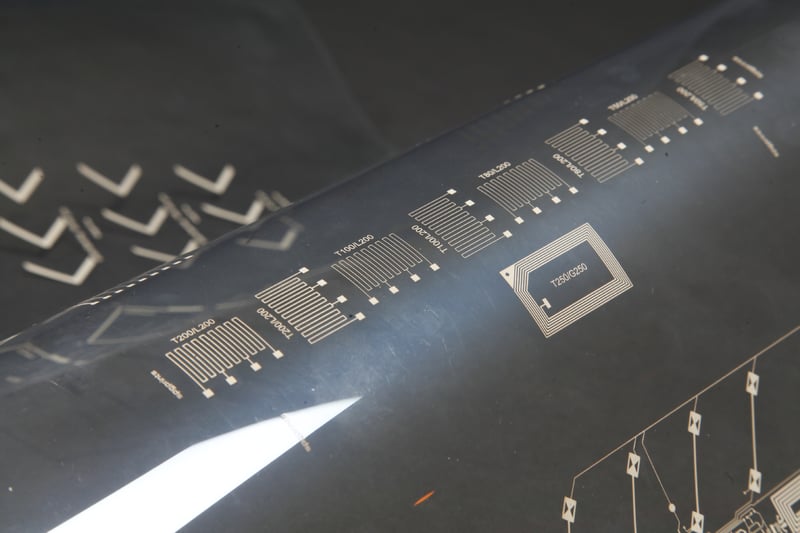An important factor in achieving the best digital textile printing results is the quality of the ink that you use. Choosing the right ink is not a trivial activity, as there are a lot of suppliers and a lot of options on the market.
Comparing colors the traditional way
In almost all cases where I see digital printing companies comparing inks of supplier A with supplier B, they are comparing A’s Black with B’s Black, A’s Cyan with B’s Cyan etcetera. However, comparing inks for your digital textile printer is not just a matter of comparing the base colors.
A digital printer generally always works with the same base colors: cyan, magenta, yellow and black (CMYK). For textile printing applications, there are often additional colors used in order to extend the color gamut. Eight color printers typically also use orange, blue and red. Plus they fill another channel with black (to create a deeper black), or grey in order to print smoother half tones. The less base colors you need to create a color gamut, the cheaper the printer can be as you need less printheads. For that reason, SPGPrints developed the Archer technology, where the need for a red base color is eliminated because of the strong densities of yellow, magenta and orange. The combination of high resolution (1200 dpi) with extreme small droplets (2 pL) in Archer also eliminates the need for a grey channel.

Basically, you hardly ever purely print any of these basic colors. A design is built up out of up to 16 million colors, where every color you produce is created by a mixture of the base colors (typically 3 base colors).
That is exactly why comparing the base colors of supplier A and supplier B has limited value. Comparing magenta of supplier A with magenta of supplier B might show you that supplier A has a deeper shade of magenta, but if your design contains Ferrari Red and supplier A’s magenta is less reddish than the magenta of supplier B, it is very well possible that the magenta of supplier B gives in the color mix to make this Ferrari Red gives you a better result. So it is not only the individual color tone and deepness of the base colors that matter. In the end, the only thing that matters is the total color gamut that these base colors create when mixed by the color management software.
Another source of drawing the wrong conclusion when comparing inks from different suppliers is making hand strike offs from the base colors of each supplier. This too will very likely lead to wrong conclusions. Hand strike offs are made with conventional screens, and they use a much higher consumption of ink, up to 5 times higher than a digital textile printer. So a hand strike off is by no means representative on how the colors will come out when printed on a digital printer.
Do you want to avoid drawing the wrong conclusions and be sure of the best high-quality results? In our Ink Selection Guide you'll learn which ink type best suits your textile printing job:
Creating an accurate comparison with color books
So if the traditional ways of comparing are not sufficient in choosing the right ink set, then how can you compare two suppliers with each other?
As mentioned before, it is the total color gamut that the base colors can create on a digital printer which matters. Color gamut or color space is a three-dimensional representation of all colors, designated by three values, called LAB values. To see which supplier provides the best color gamut/space, you can use the Color Management System (CMS) from your RIP to establish that color space. Each CMS lets you print a color book, typically one to a few thousand color patches (the more patches, the more accurate the result). These color patches are measured by a photospectrometer, which gives you the LAB values of each patch. The CMS system can then visualize all these thousands of LAB values in a Color Space, and compare then Color Space created by the base inks of supplier A with the Color Space created by the base inks of supplier B. Although this is a complete and very helpful tool, it is quite some work to create a color book, measure it and compare it. Nevertheless, it still is the best solution, as the complete palette that is visualized in the color book shows you how different ink sets perform within the full color spectrum.
The importance of black
A way to avoid the lengthy process of comparing Color Spaces to determine your opinion of the difference of inks of two suppliers, is to start with comparing their Blacks. Although some scientists will tell you that Black is technically not a color, black is actually the most important color in textile printing, especially in fashion and sportswear.
In many cases you can change the black in an inkset without the need to completely re-profile your printer (i.e. printing a complete color book and measure it). You might see a little change in tone color (see later in this blog) but in general you can focus on seeing the print performance of the new black compared to the old one. Even if the color strength is comparable, the new ink might run a lot better which means you need less cleaning cycles and therefore consume less inks.
Besides the deepness of black that is often needed in fashion or sportswear designs, there is another function of the black in digital printers. Black ink is a necessity for blending other colors, it is often used to darken the tone of ink.

This is why we recommend to choose a supplier’s Black ink that is as neutral as possible. It is more easy (and uses less inks) to make a neutral black a bit reddish or blueish by your CMS, than to make a reddish black more neutral. Additionally, a pure black color will also mix best with the basic colors and can create different color tones as accurately as possible.
The best ratio between consumption and results
In conclusion, comparing base colors of two suppliers makes little sense and may even lead to false conclusions. The main focus should be the end result: which combination of ink will be able to achieve the largest Color Space? How good is the ink set of supplier A and supplier B when you look at it that way? There is a large variety of inks available, so it can be difficult to choose which one best suits your production process.
Emotion and taste have to be eliminated in the selection of ink, although that may be difficult. With the help of the previously mentioned color books, colors can be compared in an ultimate way. By doing so, you assure yourself of the best ink set and, ultimately, the best printing result. This way, comparing colors has real value, leading to the right conclusions and the right results. On request, our application specialists are available to help you on site with this whole process. It is a service we provide with one goal in mind: helping you choose the right type of inks for your designs.
Curious what digital inks can do for the quality of your prints? In our free Ink Selection Guide you can learn everything about the different types of ink and how the pricing of ink is determined. Download it here:
.jpg?width=760&name=Ink%20factory%2016_raw%20material%20(small).jpg)